How to publish your page
A Guide to Publishing Your Page
Publishing Your Page for the World to See
Logging into your website opens the homepage in edit mode. When you're done with your edits and ready to share your updates with the world, follow these simple steps. Head to the top right corner of your screen and locate the 'Publish' button. Click this button, and please be patient for a few moments, as there might be a slight delay before your page goes live.
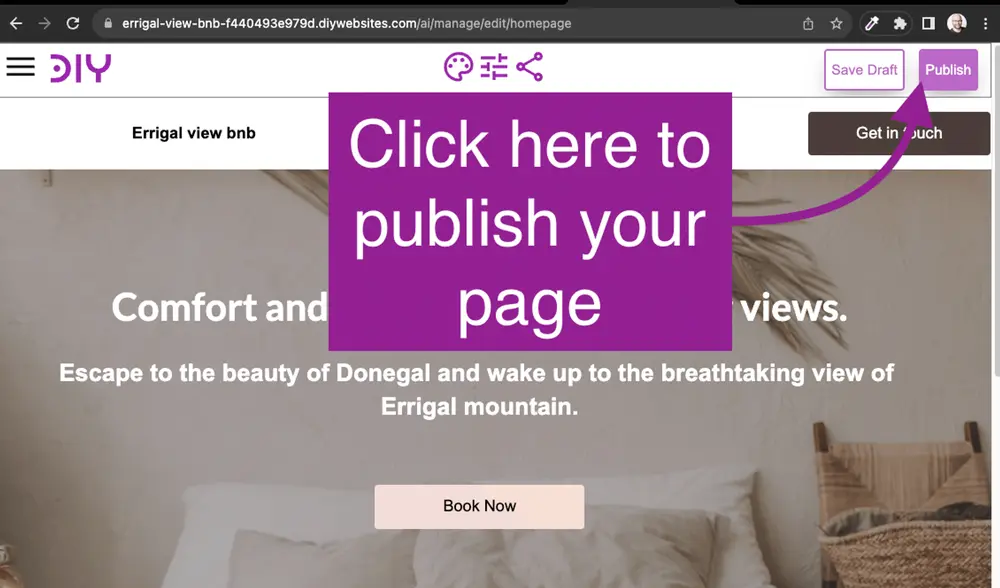
Save as draft - Preserve Your Work-in-Progress with Draft Saving.
If your page isn't quite ready for prime time and you need to make further edits, you can safeguard your changes by saving the page as a draft. We recommend doing this regularly to ensure you don't lose any modifications you've made. You can even use the convenient keyboard shortcut CTRL+S (or CMD+S on a Mac) to save as frequently as you like.

I can't find these buttons.
Follow the process to login to your site, and you will be redirected to this page.